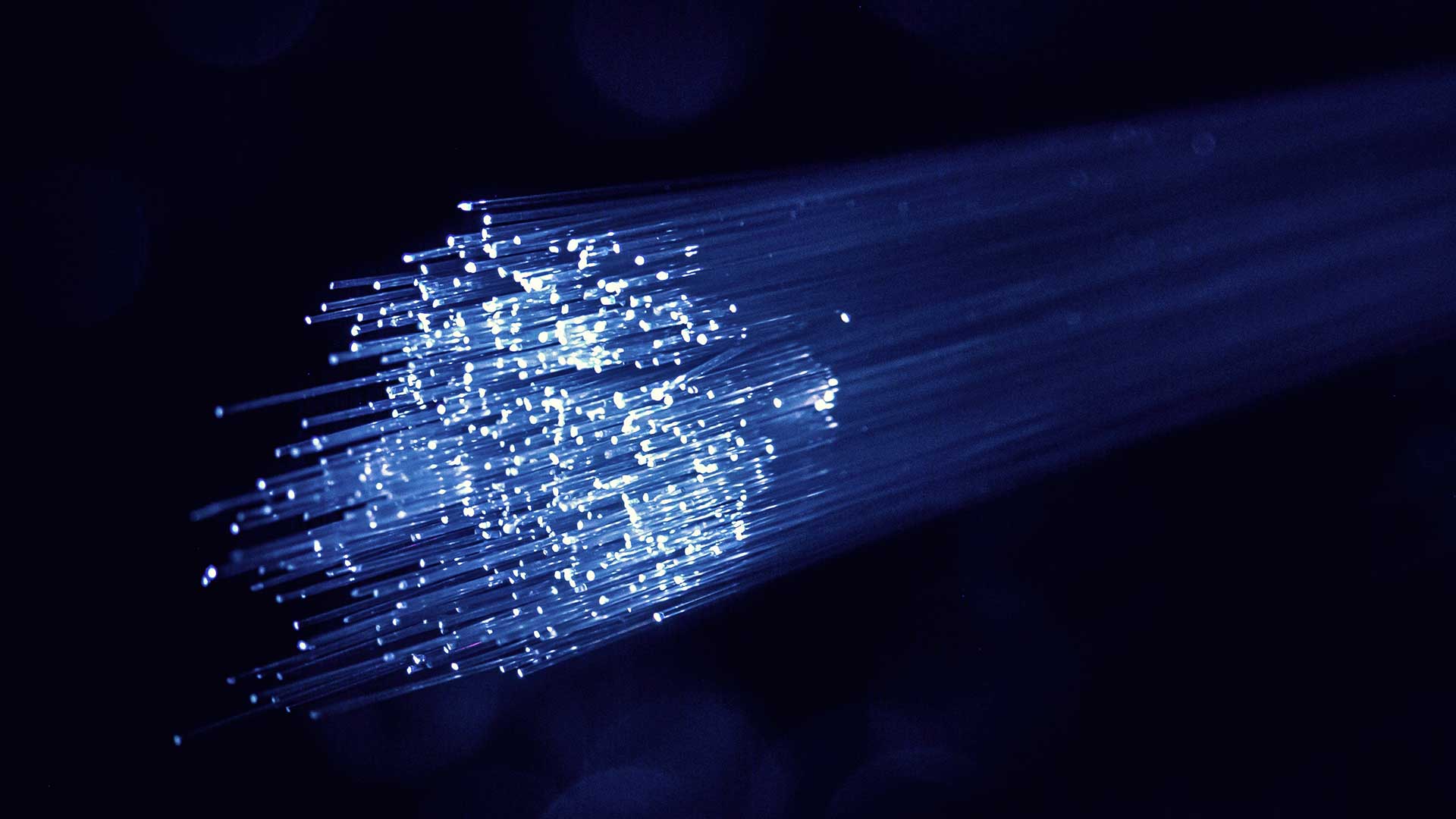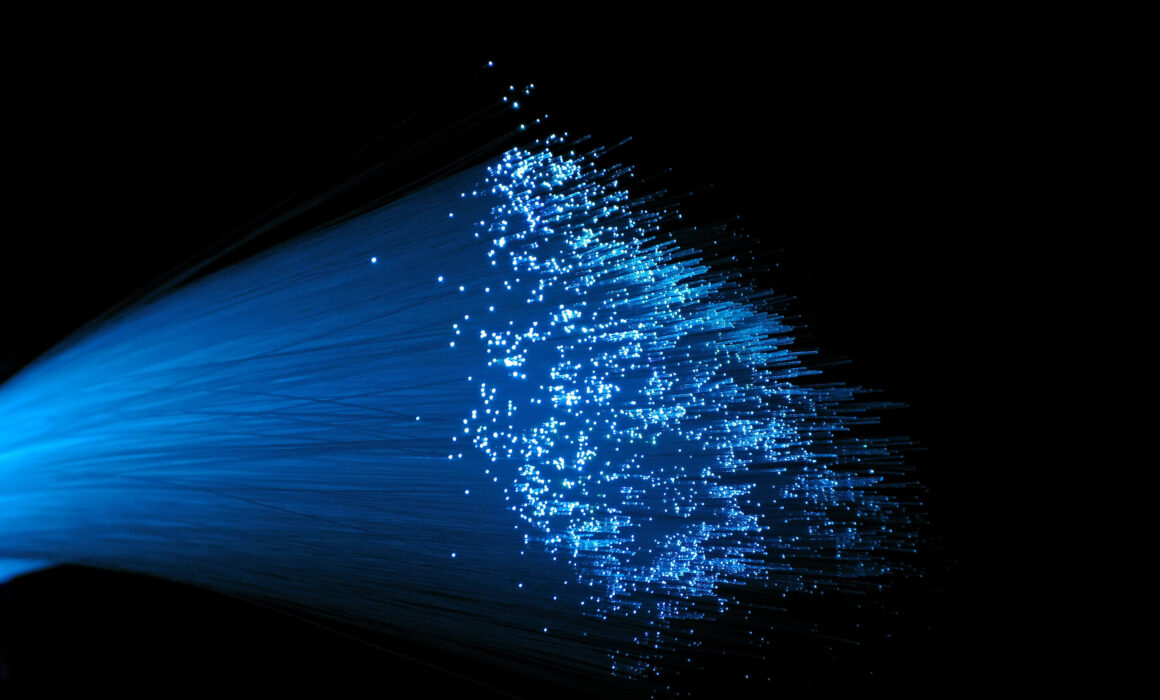Usually, when business owners use computers, the desktop, and its associated apps are unique to each device. As such, any app users must be installed on each individual device.
Business owners who use Desktop as a Service (DaaS) can give their employees the opportunity to work remotely while accessing the apps they require for daily operations. DaaS solutions enable employees to access their desktops at any time from anywhere. Even better, everyone in the company can access apps using a range of devices, including tablets and laptops.
This approach allows for workplace freedom and flexibility, as well as reduced costs.
What is Desktop as a Service (DaaS)?
Desktop as a Service (DaaS) is a cloud computing offering delivered by a service provider to deploy virtual desktops that are hosted in cloud infrastructure to an organisation’s end users.
For those organisations that do not want to invest in developing their Virtual Desktop Infrastructure (VDI), the service provider will manage the backend of the VDI on behalf of the company as a service. This management typically includes maintenance, backup, updates, and data storage. Cloud services providers may also handle security and applications for the desktop, or users may manage these service aspects individually.
This allows business owners to rapidly grant access to apps and other functions. This way, employees can log in from any device to access the virtual desktop.
There are clear advantages and benefits organisations can leverage from virtual desktops delivered by DaaS providers when compared to traditional desktop models.
The top 5 benefits you can leverage from Desktop as a Service (DaaS)
To get a better understanding, business leaders should know about the distinct benefits Desktop-as-a-Service (DaaS) offers their organisations.
1. Scalable modern workplace
When businesses face rapid change, employers need the ability to scale their operations to meet these sudden demands. Desktop as a Service allows businesses to do this almost instantly, as they can create a virtual work platform that lets employees work from home. At the same time, employees benefit from a consistent user experience since the apps they will need are available through the virtual desktops delivered by the Desktop as a Service. This includes productivity software such as Microsoft Office 365.
Deploying virtual desktops through a Desktop as a Service instead of upscaling with physical equipment also means employers don’t need to compromise on security. When desktops are moved to the cloud, there’s less of a need to worry about protecting individual devices. Instead, the high-end Desktop as a Service security operating systems significantly reduces a workplace’s IT security risks. In a modern business world where data protection is the cornerstone of maintaining an excellent reputation, using Desktop as a Service makes it easier to keep security-conscious customers and clients onside.
Another way Desktop as a Service meets modern workplace demands is by reducing a business’s carbon footprint. When employers need to scale their workplaces physically, every device and desk they add to their buildings increases their carbon footprint. In contrast, a cloud desktop can be used on existing devices and doesn’t require significant physical expansion.
As a result, business owners can take a green approach to everyday operations.
2. Cost savings
IT expenditure can easily form a significant part of any business’s budget. For example, every time employers add a new employee to their workplace, they need to dedicate time to set up their PC with the right applications and security measures. This requires spending money on an IT professional to ensure the job is performed correctly. When employers use Desktop as a Service, those same new end users can access key applications in a secure way, which then removes the costs associated with hiring an IT professional.
Conveniently, Desktop as a Service providers also handle maintenance and offer helpdesk services for any operating system. Both are essential when workforces need to remain agile while maintaining security. While each update takes place, employers don’t need to worry about downtime disrupting their work. One of the biggest benefits of reducing downtime in this way is that businesses incur fewer financial losses. This approach also frees up each IT team member’s time, allowing them to become more efficient in addressing other issues.
Finally, the use of virtual desktop services means employees can remain productive no matter where they are. They no longer need to worry about trips and conventions resulting in work bottlenecks while they can’t access their desktop. With Desktop as a Service, workers can access their desktop environment and tackle tasks no matter where they are. This results in fewer lost working hours.
3. More control over device and data
When employers need their employees to work in a synchronised manner, ensuring they have the right apps is crucial. Without Desktop as a Service, an employer’s only option is to send their employees notifications requesting the use of certain apps. However, business owners can’t always rely on team members to download these apps and update them regularly for security purposes.
With virtual desktop running, every employee is accessing the same virtual desktop. This means the apps they need are available from the second they log on. Employers can achieve this through the use of tools such as VMware, which makes it possible to run any app on any cloud, and therefore, any device. As a result, it’s possible to maximise uptime and reduce costly downtime.
Similarly, when an application no longer aligns with a business’s needs or poses a security risk, employers can delete it from everyone’s devices at the same time. This can prove especially useful when there is a chance that an app could pose a data security risk. Ditching such apps allows employers to protect confidential information.
When data costs are eating into a workforce’s budget, Desktop as a Service gives employers greater control over employees’ use of company data. This is particularly important when employees are using mobile devices that depend on 4G or 5G. The ability to alter the settings of virtual desktops so that only key applications can be used when employees are no longer connected to WiFi allows for a positive impact on a company’s data budget.
4. Better management when the workforce is dispersed
Throughout the pandemic, business owners worldwide have found themselves managing remote workforces. While some were well-equipped for the task, others have begun scrabbling to align remote practices with in-person standards. Many companies will continue to use remote working on a larger scale than they did before the pandemic.
One of the biggest challenges that come with remote work is controlling access to apps and maintaining high levels of security. Virtual apps and desktops make it easier to overcome both of these obstacles. Since the virtual desktop is hosted in a cloud, owners can grant app permissions on a need-to-access basis without having to send out an IT professional.
Depending on how a business operates, virtual desktop infrastructure can make it easier to hire remote employees. Employers who find a professional with the right skill set on the other side of the country can use Desktop as a Service to onboard them with minimal hassle. New hires simply access virtual desktops. Naturally, this can result in a reduction in operating costs, too. With fewer physical operating costs and the opportunity to implement a Bring Your Own Device (BYOD) policy, businesses can benefit from an office-like environment for lower costs.
Employers also have the chance to save money and improve their budget with greater cost predictability. When expanding teams in a physical environment, costs are unpredictable. Business owners can’t predict how much attention their hardware will need from IT professionals. As a result, factoring IT costs into a budget becomes difficult. Employers who struggle to retain a consistent source of IT professionals may find that their costs rise without warning. In contrast, DaaS services usually come with a flat rate. This means business owners can predict the impact that their IT budget will have and avoid hidden financial surprises.
5. Platform benefits
Managing a multitude of devices used by multiple users can soon become a struggle for IT teams. That struggle is exacerbated when employers adopt a BYOD policy. Difficulties often arise with tracking who can access the right apps for their role, relying on employees to perform updates, and the inability to meet the sudden challenges in the modern business world.
Keeping a close eye on individual laptops and devices, not to mention every office computer, can be time-consuming. In many ways, ensuring each device has the apps it needs can become an impossible task. This is especially the case when employers need to ask employees to bring their devices to a physical location so IT teams can patch them.
Troubleshooting can also cause employee frustration as they end up dedicating hours to finding the right IT professional for the task.
As DaaS is hosted in a cloud, a DaaS provider can offer troubleshooting services and make sure systems benefit from the latest updates for virtual apps and desktops. Hardware with a short shelf life is less likely to trip employers up, as the remote desktop is hosted virtually and bypasses potential compatibility issues.
In the event of a device failure or disaster recovery, employees no longer need to sit and wait for a new device to be prepared for their use. Instead, they can switch to a new one and pick up where they left off. In addition to minimising downtime, this can also ease frustrations. Usually, when local hardware fails, employees may lose work and find themselves repeating tasks.
However, when businesses use desktop services, the work they recently carried out is still available. When stored data is no longer dependant on the reliability of a physical device, the working platforms and desktop solutions will deliver the seamless experience businesses deserve.
Why Desktop-as-a-Service according to VMware
According to VMware, the various benefits an organisation can leverage from a Desktop-as-a-Service solution include simplified management of desktop operating systems, increased flexibility and lower cost of ownership in contrast to tradition models.
“Businesses that aim to offer remote work options and personal device flexibility can use DaaS to quickly and easily create a digital workspace. Users may log in to their virtual desktop from anywhere, via many different kinds of devices, and their desktop will look exactly the same as when they last visited from a different location. All they need is an internet connection. Since the data lives in a centralized, remote location, it can be constantly backed up – no need for users to manage back-ups on their own or worry about data existing on a computer at the office but not at home.” (Source)
A DaaS solution delivered via VMware cloud platform and Virtual Desktop Infrastructure (VDI) delivers secure remote access, centralized software updates, better control over storage configurations, visibility across all desktop applications and all user endpoint devices.
Discover how you can benefit more with Desktop-as-a-Service (DaaS)
Switching to a DaaS solution comes with many benefits. There is no longer any need to worry about unpredictable IT costs, as the flat rate will cover everything. This, plus no longer having to invest heavily in hardware, means businesses can streamline their technology budget without compromising quality user experience.
At the same time, business continuity will become more realistic, even if an employer finds themselves suddenly using an entirely remote workforce. The ability to reduce data losses when someone’s device fails means that employees will remain productive, too.
If you’re ready to explore the way your business can benefit from Desktop-as-a-Service delivered by a trusted cloud services provider, speak to a member of our AUCloud team today! You can call 1800 282 568 or email [email protected].