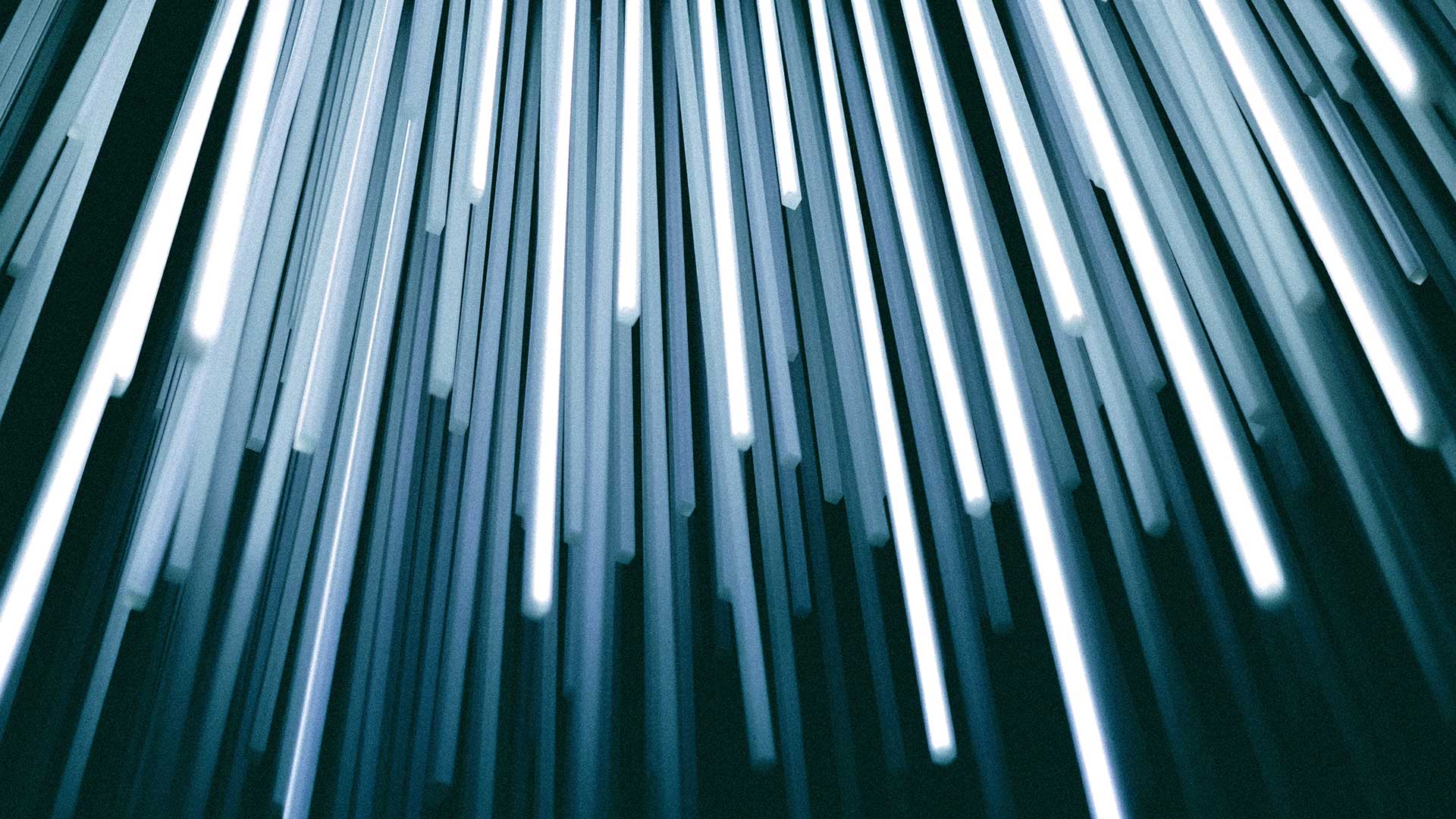Mobile Device Management — or MDM — is certainly critical for modern businesses. As businesses pivot towards remote work environments and add an increasing number of devices to their endpoint roster, they need to be able to manage users, manage mobile devices and operations in an increasingly sophisticated manner.
This has led to the evolution of MDM. It’s no longer enough simply to be able to manage the mobile devices deployed on the network. Businesses now need Unified Endpoint Management solutions that are built on up-to-the-minute data, facilitating the execution of key security and operational tasks in real time.
This is where a solution like VMware AirWatch can make all the difference, offering Unified Endpoint Management capabilities to businesses here in Australia.
By deploying a mobile device management solution in a secure Australian cloud, and supporting it with device dashboard software like Workspace ONE, business owners can do even more with AirWatch.
Read on to discover how VMware AirWatch, now known as Workspace ONE, will work for you and your business.
What is VMware AirWatch?
VMware AirWatch is one of the pioneers of MDM technology, and it has been available to business customers since 2003. While mobile technology is far older than this — and has been in use by Australian businesses since before the turn of the century — AirWatch’s services have been honed and developed over the years in order to meet the evolving needs of modern users. Effectively, AirWatch is helping to bring about the next step in the MDM journey, moving towards a holistic environment of Unified Endpoint Management.
VMWare AirWatch is now known as Workspace ONE. The Unified Endpoint Management (UEM) technology, Workspace ONE UEM, that Workspace ONE is built on, was formerly known as AirWatch.
In September 2020, a study conducted by Trend Micro found that 36% of Australian workers were accessing corporate data using their personal mobile device, such as smartphone, tablet and laptop devices, as bring-your-own-device (BYOD) policies become more common. Existing enterprise systems were being outpaced. This underlines why MDM is becoming increasingly important in the 21st century.
By using solutions like VMware AirWatch, now known as Workspace ONE, business owners enjoy an additional layer of confidence and protection when it comes to BYOD, virtual desktops and to remote devices in general. If business owners are providing devices to each end user, VMware AirWatch can use GPS to track these devices. In fact, administrators can wipe these pieces of hardware remotely in the event that they are stolen or misplaced, reducing the risk to the company and other stakeholders.
In a BYOD setting, this GPS tracking is not permitted, but other forms of monitoring are supported by VMware AirWatch now known as Workspace ONE — for example, ensuring all devices are running the latest operating systems and security applications, and checking that data and Wi-Fi usage levels are within contracted limits.
What is data sovereignty?
Data sovereignty refers to the way in which data is regulated and governed — or more specifically, who is responsible for overseeing this regulation and governance. Under the concept of data sovereignty, data is subject to the laws and regulations of the country in which it is physically stored. So, this means if a business is based offshore — utilising data housed in servers overseas — they cannot advertise their services as compliant with Australian data sovereignty regulations.
Utilising offshore data centres can be cheaper, which can make them attractive to cost-conscious business owners, but they may put businesses in a risky situation. If business owners are storing their data on servers developed and operated in different jurisdictions, they could be leaving their data exposed. For instance, if the jurisdiction in which the data is stored does not have specific rules preventing the transmission or transfer of data outside of the country, the data could be sold or distributed against the business owner’s wishes.
Data sovereignty laws are designed to protect all stakeholders. For instance, any organisation that transfers data into the hands of a third party is responsible for what becomes of that data. So, a server provider will be held responsible if they allow to be put at risk by a third party. Similarly, the business owner will be held responsible if they put sensitive customer or end user data into the hands of a non-compliant server or hosting provider — including servers hosted overseas. The idea is to protect consumers and individuals and to build collective responsibility into the whole process, and this is why Australian-based cloud infrastructure is so important for business owners seeking to deploy solutions such as AirWatch.
Why deploy AirWatch in a secure Australian cloud
VMware AirWatch now known as Workspace ONE is designed to protect businesses and to keep their corporate resources and data safe as the operational environment grows more dynamic. However, in order to achieve this, the AirWatch solution needs to manage devices enrolled, track and log device data, and maintain control over device settings, which will need to be stored in a way that is both secure and easily accessible.
Under Australia’s data sovereignty policies, any business that collects data has a responsibility to protect it. This includes data from solutions such as AirWatch. With this in mind, a secure Australian cloud is the best option for deploying AirWatch. Your business is protected by data sovereignty law from within the domestic Australian market, while the flexibility of the cloud enables leverage of the data even at high storage volumes.
What are the key benefits of deploying AirWatch in a secure Australian cloud?
We’ve touched upon the general advantages of deploying AirWatch in a secure Australian cloud, but let’s look at this in more detail. There are a number of different benefits that come from this policy across the full deployment lifecycle, from activation and enrolment through to device management and beyond.
1) Activation
When AirWatch is deployed in the cloud, devices can be activated immediately and remotely via a centralised dashboard. Devices can be deactivated and removed from the network when they are no longer required, or when they are no longer cleared for use as part of the business’ operations.
2) Enrolment
Business owners need to adopt close management and control over enrolment with AirWatch. With the right Australian-based cloud infrastructure, the business owner can offer open enrollment or restrict enrolment to registered devices only. With open enrolment, users can enrol with AirWatch after they have met certain criteria, such as undergoing an authentication procedure.
Alternatively, business owners can restrict enrolment to devices that have already been registered and approved. This adds a further layer of security, enabling business owners to ensure that only corporate-owned devices or pre-approved BYOD devices are used in conjunction with the AirWatch solution.
3) Security
Deploying AirWatch within a reputable Australian cloud structure offers peace of mind when it comes to data security. This cloud deployment model is guaranteed to meet all Australian data sovereignty laws and regulations, which means business owners do not need to worry about the safety and security of their data, or about any third parties that may jeopardise their own regulatory compliance.
In addition, cloud-deployed device dashboards and management interface make it possible to gain high-level security insight in real time. With the right cloud infrastructure powering this dashboard, business owners can view a list of devices that are active on the network, receiving immediate updates for devices that are not using encrypted data transfer channels and for devices that are not password-protected. The dashboard will also identify any devices that may have been compromised — for example, jailbroken ones that do not comply with data security regulation and best practice.
4) Device management
As the device landscape becomes increasingly diverse, effective device management is ever more important. Australian-based cloud deployment, supported by a device dashboard, gives the business owners immediate insight into all the devices that are currently in use on the network. As mentioned above, this enables the business owners to immediately identify any security issues that may be occurring. However, the dashboard’s capabilities go beyond this.
Via the device dashboard, management teams can reach out to device users directly. They can also lock devices temporarily, preventing any risky behaviour that may be taking place. It is also possible to delete devices from the network if the device or the user no longer requires access. On a day-to-day basis, this not only provides effective control over the network of devices but also enables swift responses in the event of a data breach.
5) Configuration
Business owners can configure multiple operating systems and manage internal devices from the cloud-deployed dashboard, executing configuration updates en masse when required. This ensures that all devices are optimally configured for security and performance and that there are no potential weak points in the network.
Configuration changes can also be made to individual devices via the device dashboard. Remote configuration changes, implemented in real time, help to ensure optimised uptime for devices on the network.
Get more from your device network with VMware AirWatch now known as Workspace ONE
At AUCloud, we offer Australian-based cloud deployment for solutions such as VMWare AirWatch. We utilise the VMWare cloud infrastructure to provide secure and reliable remote management capabilities so that you can execute network administration tasks immediately. This infrastructure on AUCloud is also compliant with all Australian data sovereignty guidelines and regulations. This is underpinned by Workspace ONE — a clear and intuitive interface that supports complete control over your device network.
Go beyond mobile device management — harness the benefits of Unified Endpoint Management with AirWatch and Workspace ONE.
To learn more and to discuss using Workspace ONE in your business, speak to our sales team by calling 1800 282 568. Alternatively, you can email us on [email protected].